Coinbase is one of the most popular and established cryptocurrency exchanges, providing users with a convenient way to get started with cryptocurrency, as it is one of the most accessible exchanges. In this case, people may want to transfer their cryptocurrency into a MetaMask wallet. But how can they do this?
MetaMask is a secure and efficient cryptocurrencies wallet that allows users to store their cryptocurrency in an environment that is secure and efficient. This is one of the easiest hot wallets that can be set up and has great features for users who trade cryptocurrency on a daily basis, as it allows them to hold their own keys, which is something that exchanges do not allow for.
When dealing with such users, it can be a bit overwhelming to transfer cryptocurrencies to a secure wallet and then store them there. I’m going to show you how to transfer cryptocurrencies from Coinbase to Metamask in this tutorial.

Coinbase and Metamask
The first time many people enter the world of cryptocurrencies is through Coinbase – a user-friendly exchange that not only offers users the ability to purchase bitcoins (BTC), but also provides them with information about the currencies they are buying.
Having the currency does not suffice for some people. It is this desire for more that drives people to purchase non-fungible tokens, which are also referred to as “NFTs”. As a means of achieving this goal, you must move your cryptocurrency out of your exchange and into a specialized wallet that will act as both a login credential to the marketplace where you wish to purchase from and as a wallet itself as well.
The most popular cryptocurrency wallet is MetaMask, and in this guide, we will show you how to safely send your Ethereum from Coinbase to your MetaMask wallet, which is a popular choice for the vast majority of users.
Creating an account on Coinbase
A Coinbase account or Coinbase app is required before you can transfer funds from Coinbase to Metamask. Here are the steps you need to follow in order to accomplish this.
Step 1: To create an account, go to www.coinbase.com and click “Get Started”. A valid legal name, e-mail address, password, and state will be required. Whenever you provide information to Coinbase, you will need to provide proof, so be prepared with your proofs.
Please take a moment to read the User Agreement and Privacy Policy. Once you have completed the above steps, click “Create Account” (computer) or “Sign up” (mobile). In order to register your email address with Coinbase, you will receive an email from Coinbase asking you to verify your email address.
Step 2: Verify your email address in the Coinbase Global email. Your email and password will also need to be re-entered.
Step 3: You will need to enter your phone number. You will be prompted to enter a seven-digit code sent to your mobile phone. After that, click the “submit” button.
Step 4: Upload a photograph of your valid government-issued photo ID because you will need to add your data to it later. Click “Continue” after answering the questions on the browser page.
Step 5: Verify your identity on your Coinbase account’s website. Verify your ID next.
Step 6: Sign up for a payment method with Coinbase. Your debit card can be used for this. You can also purchase ETH by connecting your bank account.
It is now time to purchase Ethereum once you have completed these steps. Coinbase allows you to buy ETH (since your debit card is connected). If your bank account is linked to Coinbase, you can also buy ETH. Your account will appear with the funds in 15 days.
Also, click “Buy/Sell” and select “Ethereum.” It is recommended that you start with a small amount of ETH. You will also need a small amount of ETH to pay for transaction fees. Again, tap on “Preview Buy” to confirm your order and select “Buy Now” to complete the purchase of ETH. The ETH amount you want to buy would appear within 2 to 15 business days.
Setting up your MetaMask Wallet
Step 1: Download the MetaMask Wallet plugin. To access this site, simply use the Chrome web browser. MetaMask can be added to Chrome by clicking “Add to Chrome”.
Step 2: Click the MetaMask icon at the top right corner of your Chrome browser to activate the plugin. Once you have accepted the terms, you can proceed to the next step.
Step 3: Create an account. Log in each day with your password. An eight-character password is preferred. It is important to choose a password that can’t be easily guessed. After entering your password, click “Create.”
step 4: You will be directed to a list of words known as a seed phrase. If you forget your wallet’s password, you can recover it by using these random words.
Ensure that your seed phrase is written down on paper and kept in a safe place. Your phone can be hacked, so never store sensitive information in your email or cloud storage. Keep them encrypted with a complex password if you must keep them in your email or cloud storage.
Step 5: It is now time for you to send ETH to Meta Mask once you have confirmed your seed words are in a safe place and you have confirmed that they are in a safe place.
How To Transfer ETH From Coinbase To MetaMask?
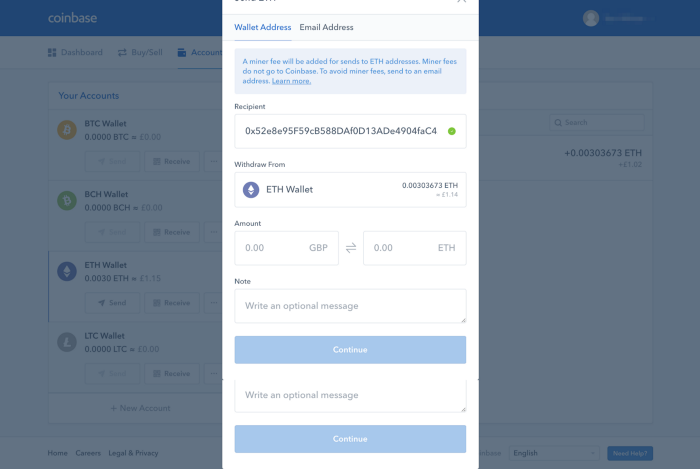
These steps will guide you through the process of transferring money from Coinbase to MetaMask.
- Access your Coinbase account by logging in.
- Click on the three dots that say “buy and send” once you’re logged in to your MetaMask account
- Ensure that your cryptocurrency is sent to the correct address, as each cryptocurrency has its own address. Whenever sending Bitcoin, make sure the address is Bitcoin, and when sending Ethereum, make sure the address is Ethereum.
- You can copy the address of your MetaMask wallet to the clipboard.
- The wallet address should be pasted into the wallet address field on Coinbase. (Ensure that the wallet address is accurate before sending).
- You will need to enter the amount of crypto you wish to send. Sending a small amount first is a good idea to test out the feature.
- Finish the transaction by clicking on Complete.
- During peak hours, Coinbase or MetaMask may encounter congestion, which may delay the processing of your transaction.
Coinbase to MetaMask fee
There is a nominal fee charged by Coinbase as per their official website. According to their website, “For transactions made on cryptocurrency networks (i.e., transfers of cryptocurrency to coins not held on Coinbase), Coinbase incurs and pays network transaction fees (such as mining fees).
As a general rule, the fee is calculated taking into account the estimated network fees, which can vary depending on a variety of factors such as the payment method, the order size, as well as market conditions like volatility and liquidity.
Securing your MetaMask wallet with private keys
It is very unlikely that MetaMask would ask you to send funds to a random wallet if you receive such a request, please forward your complaint to MetaMask’s support team so that we can investigate it.
In addition, whenever you are not using MetaMask wallet, make sure to check your account balance or log out of your MetaMask wallet each and every time you are not using it. Once again, be careful of fake pop-ups on your screen that ask you to unlock your wallet in order to access your account. In most cases, these are likely to be phishing attacks.
The log-in details and seed words you enter on this website should not be entered on any other websites. If you want to input these details, you should only do so on the official website.


